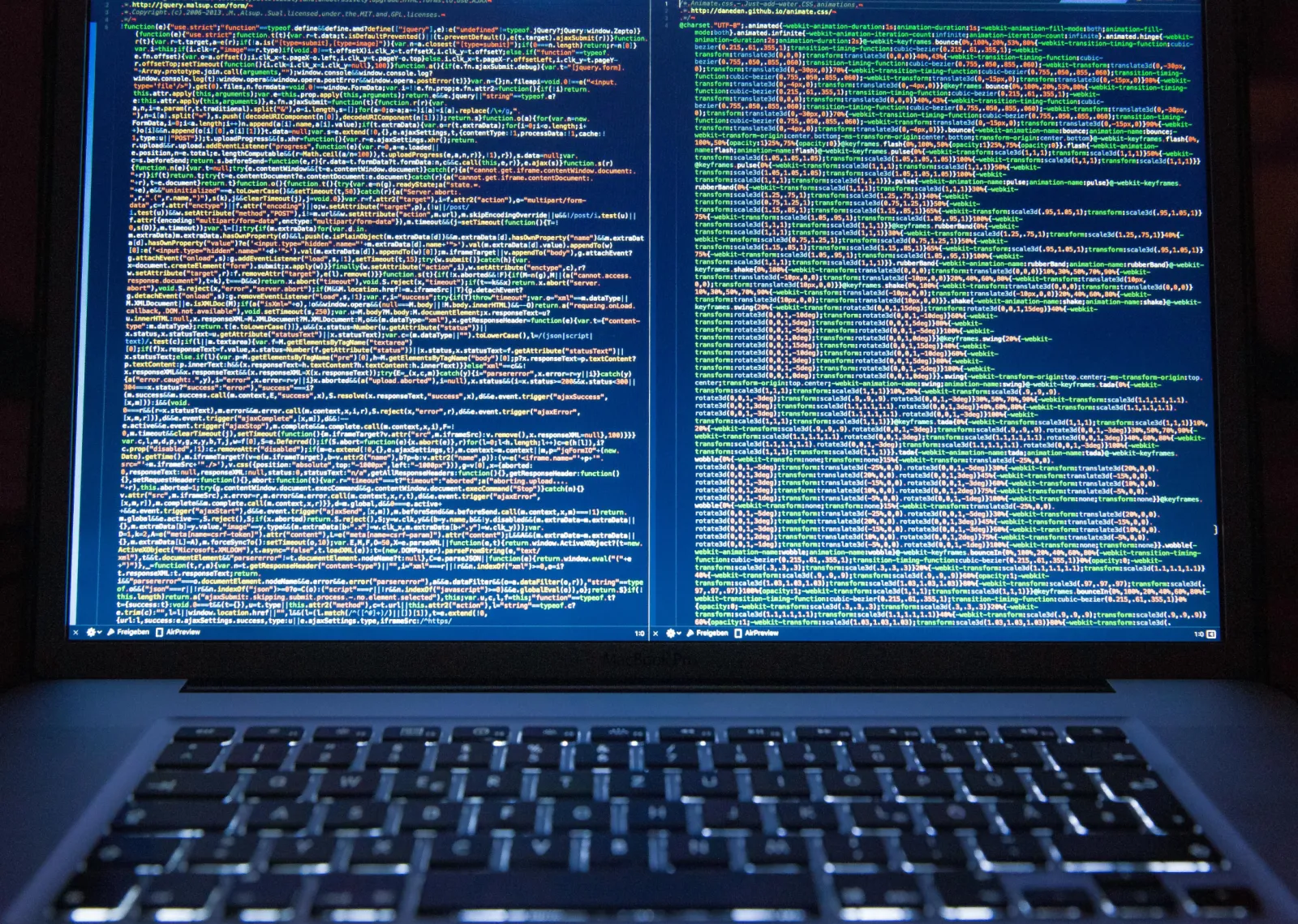How to make your website faster. And why you need to.
How long are you willing to wait for a website to load? Two seconds? Three? Four, even?
Well, according to a study conducted by Kiss metrics “47% of consumers expect a web page to load in 2 seconds or less.”
If that sounds overly demanding, think back to all the times you clicked away from a slow-loading site. And then ask yourself how many times you went back to that site; if you’re anything like us, the answer is not very many. Truth is, page load time is a major contributor to website abandonment. In this article, we dig into the myriad of problems created by a slow website.
First impressions matter
No one turns up to their first date looking like a mess. Why? Because first impressions matter. People form opinions fast, and once an opinion is formed, it's really, really hard to change it.
An ever-increasing percentage of first interactions with brands are made online, so this is your first chance to position yourself in the mind of your audience. And the first step in that first chance is simple: How quickly does your website load?
If it’s fast, you have immediately made a good impression, since users equate speed with professionalism and reliability, while slower-loading sites leave a lingering sense of distrust and insecurity. And call us crazy, but we’re pretty sure that distrust and insecurity are not the associations you’re aiming for.
“79% of online shoppers say they won’t go back to a website if they’ve had trouble with load speed.”
It’s an expectation, not an ask
I’m sorry to say, but the brands leading the charge in speed and usability are the ones setting customer expectations for us all. Thanks, Amazon… for nothing.
“40% of people abandon a website that takes more than 3 seconds to load.”
Page speed is a fundamental aspect of good user experience, which is rooted in a single, specific benefit: Allowing users to get to the information they want quickly. It sounds obvious, but it’s amazing how easy it is to lose sight of this simple goal. This can be achieved in many different ways, including well-designed site architecture and navigation, but no matter how thoughtful and efficient your design, the content must load quickly. If a user does click the wrong page (and this will happen), then waits 10 seconds for it to load before even realizing they’ve made a mistake and still needs to navigate to the correct page, which takes another 10 seconds, well… chances are, you’ve lost them.
A study released by Ericsson Mobile in 2016 tells us part of the reason why: ”Delays in loading web pages and videos under time pressure caused mobile users' heart rates to rise an average of 38 percent. Six-second delays to video streaming caused stress levels to increase by a third. To put that in context, the stress incurred is equivalent to the anxiety of taking a math test or watching a horror movie alone, and greater than the stress experienced by standing at the edge of a virtual cliff.”
Our suggestion: Let’s save the elevated heart rates for good times outdoors, and not waste them on aggravating web experiences!
Rankings
In 2010, Google announced that they would officially be using page speed as a ranking factor. This has since been reinforced when in 2018 they announced a focus on mobile load speeds. It was also around this time, we saw the Google page speed insights tool change to default to mobile showing an increased focus on mobile speed.
One really interesting little snippet from the 2018 announcement was “The "Speed Update," as we're calling it, will only affect pages that deliver the slowest experience to users and will only affect a small percentage of queries”.
What does that mean to you? It means that if you are sitting in the lower end of the speed range (0-49), this might affect you more than if you are on the higher end.
Exercise: Google a term you want to be in the running to rank for. Now run the page speed check on the page 1 sites. Where do you stack up?
Conversions
We just dug into the fact Google is penalizing you for your slow site, but they aren’t the only ones, because so are your users. According to Kiss Metrics “a 1-second delay in page response can result in a 7% reduction in conversions.” In a world in which success and failure (or profit and loss) are often differentiated by less than a percentage point, that’s a big deal!
Amazon has posted studies in the past that have illustrated how a one-second delay can lead to $1.8Bn revenue loss each year. Granted, we are not all Amazon and the effect is likely considerably less. But ask yourself: Can you afford to lose 7% of your inquiries, ticket sales, room nights or whatever conversion you value? We’re guessing the answer is “heck, no.”
What can I do about my page speed?
Now that you’re sufficiently scared of your slow-loading site putting you out of business (FYI, it’s not going to, but it sure isn’t helping), we have compiled a list of tools and resources to help you work towards a faster site:
- Firstly, check your site speed by using Google's free page speed insights tool.
- If you are in the 50+ range, you’re on the right track and can relax, at least for now
- Check your competitors’ sites, which in addition to being fun, gives you a better understanding of where you sit in the landscape
- Don’t just run your homepage. Huge percentages of your traffic comes from Google directly into your internal pages, so be sure to test your different page ‘types’
- Run it a few times. It is beyond me why this happens but your score will shift based on when you run this tool. Give yourself an operating range
- Image optimization often plays a huge part in page speed. If your images aren’t optimized, read this article for some top tips
- Clean out Tag Manager - In recent speed tests we have run, one of the biggest wins we had was removing old and unwanted tags from Tag Manager. Old tags that no longer work throw javascript errors onto your page and can be a huge contributor to increased load time - Read how to delete tags here.
For the everyday person, these are the first steps you can take without a second of development time. That said, there are an additional 400 (estimate only, don’t hold us to it) things you can do if you speak with your development team. Just don’t send them this article, or you might get us in trouble. Oh, and for you WordPress folks, don’t just aimlessly start deleting plugins or adding speed-boosting plugins. It will never end well, we promise.
A closing word
Page speed is a big deal, but remember, the 100/100 score in Google is a modern-day unicorn: It’s just not possible. Operating at a score above 50/100 may not be perfect but will not cause the world to end. And no matter what, please don’t lose sleep after reading this article. Because having a slow-loading site is one thing. But having a slow-loading site and insomnia? No one should have to live with that.